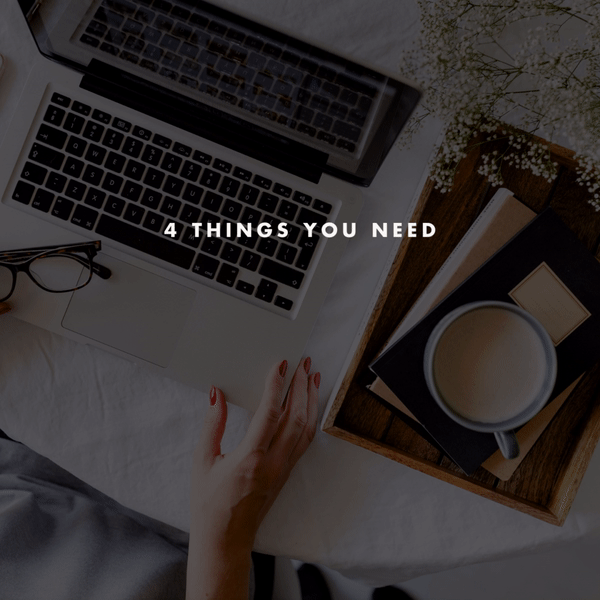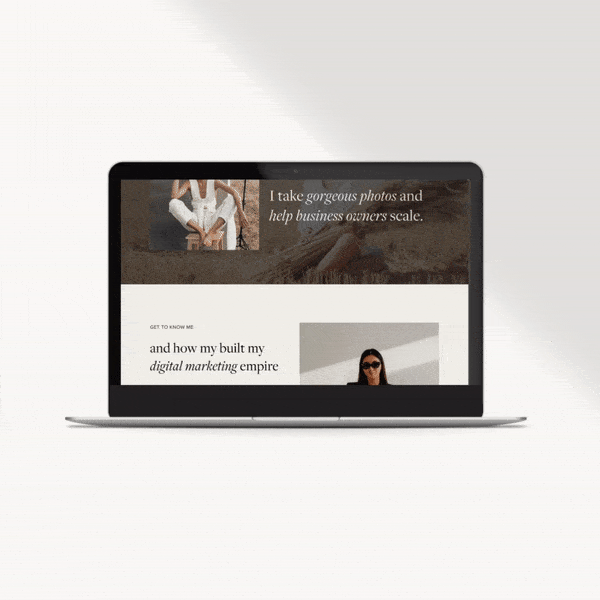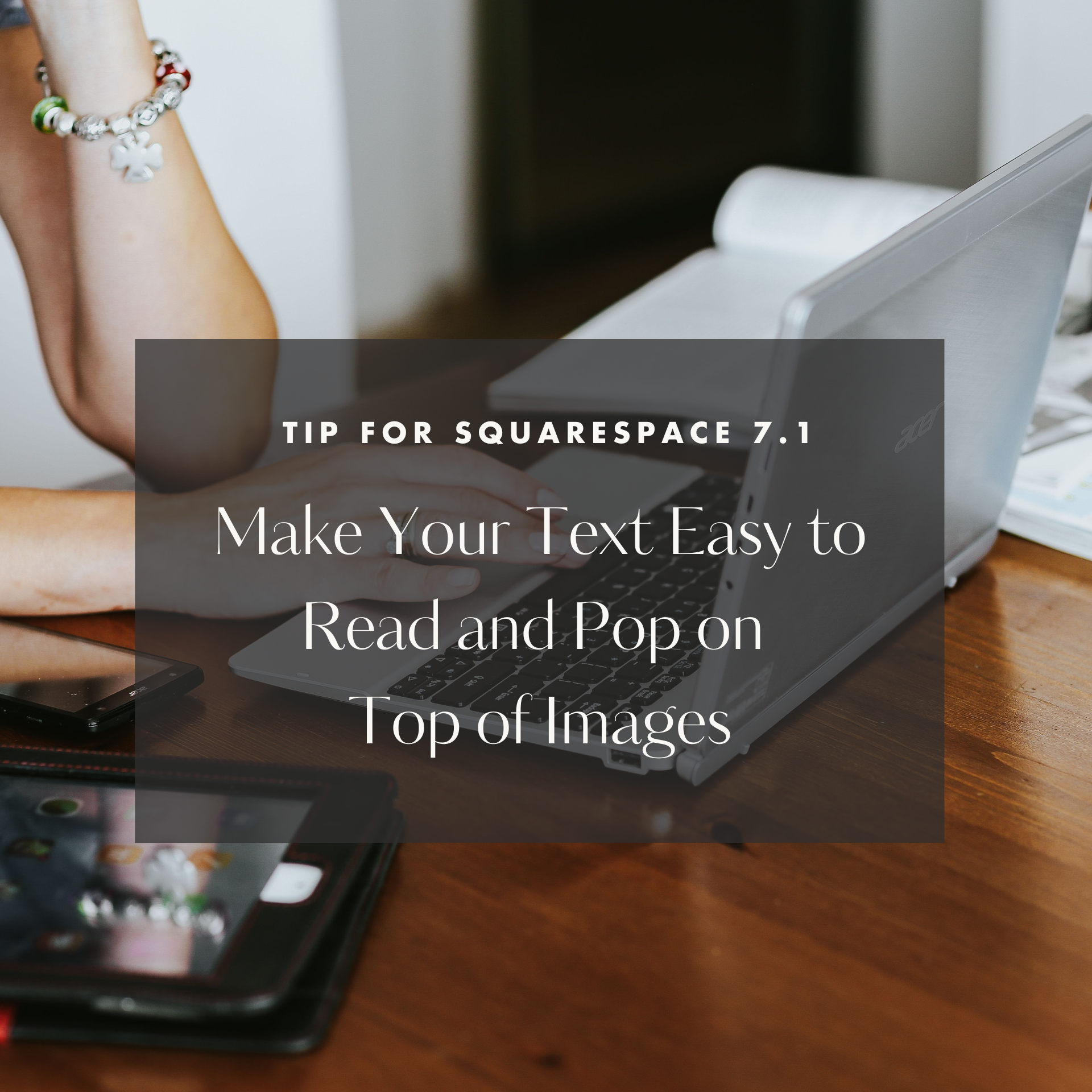Two Unique Ways To Add Testimonials To Your Squarespace Website
Testimonials or reviews are SUCH a great way to validate your expertise and share past positive experiences from other clients you’ve previously worked with to help entice potential clients to work with you.
In this blog post, we’re going to show you a few unique ways in which you can easily add functional and dynamic testimonials into your Squarespace website that actually look good (and aren’t just basic text blocks 😆)
Let’s dive right in!
Option 1: Create a rotating click-through Testimonial Slider
In these tutorials below, we’re going to show you how you can sneakily utilize the BLOG EXCERPT feature in Squarespace to create rotating click-through testimonials. Get ready to look super profesh!
Side Note: For the purpose of these tutorials, we will be using our Byron Bay 7.1 Squarespace Website Template along with our Seoul 7.0 Squarespace Website Template.
SQUARESPACE 7.1 TUTORIAL
SQUARESPACE 7.0 TUTORIAL
Option 2: Use the Image Stack block to create a stackable looking testimonial with 5 star graphics for an trendy look
In these tutorials below, we’ll show you how to take a different approach for more of a stackable testimonial style using five star graphics for an on-trend, Google-like look that matches your branding colours!
SQUARESPACE 7.1 TUTORIAL
SQUARESPACE 7.0 TUTORIAL
Looking to make a strong first impression with your website?
Our Squarespace website templates may be the right fit for you! Our DIY option allows you to play and plug your content and get you launched pronto!