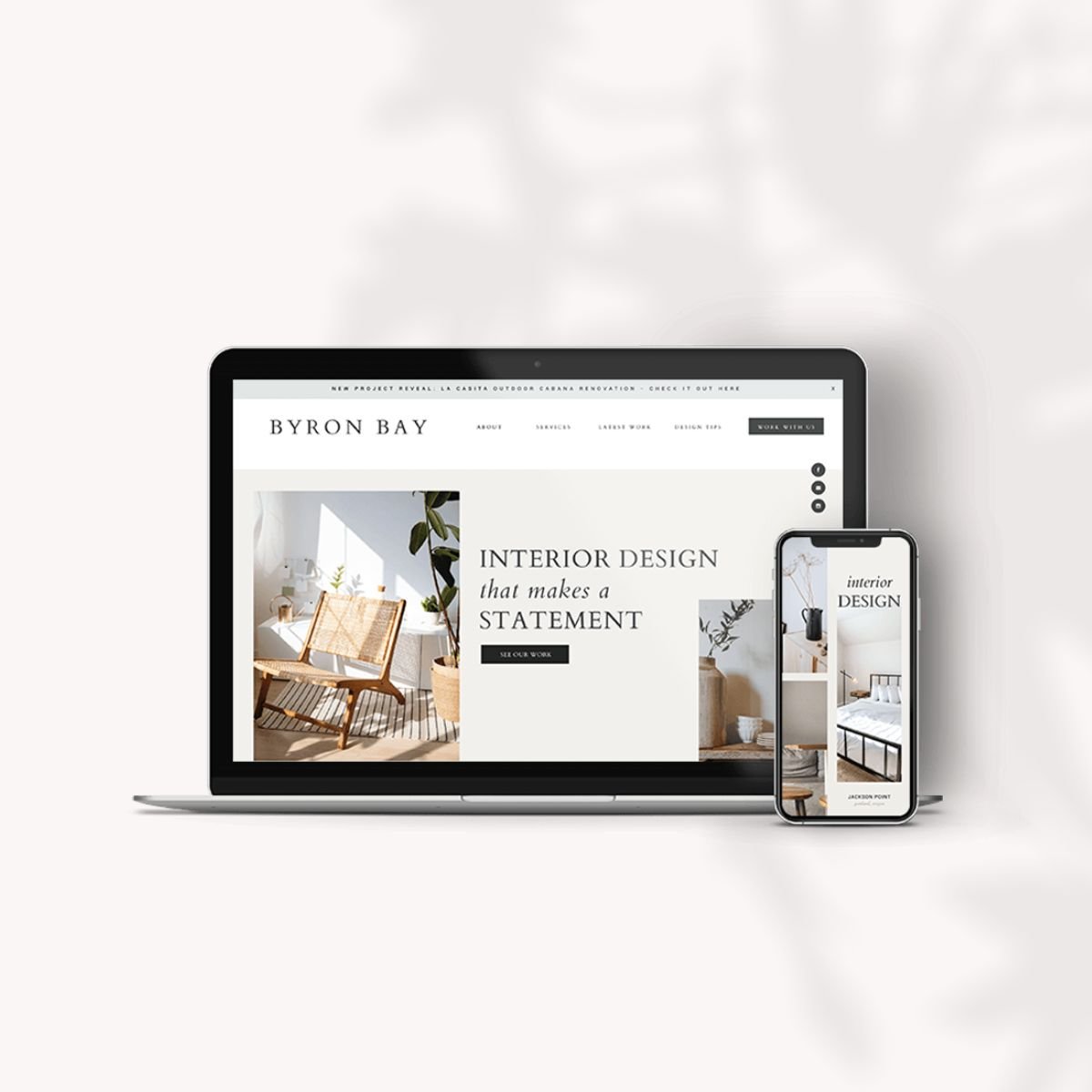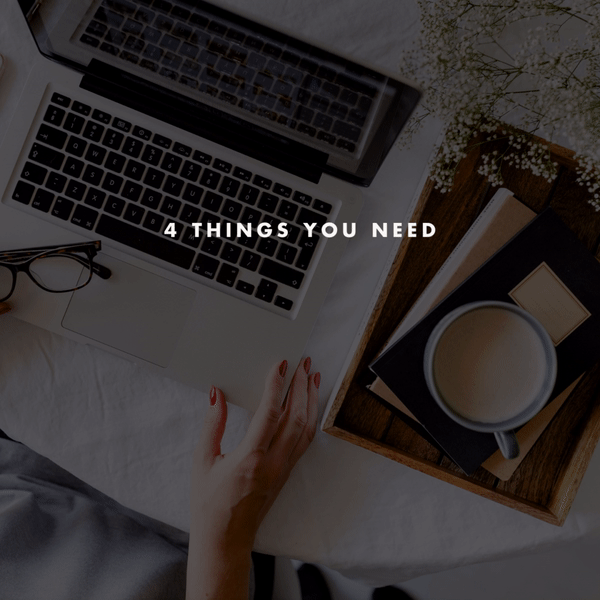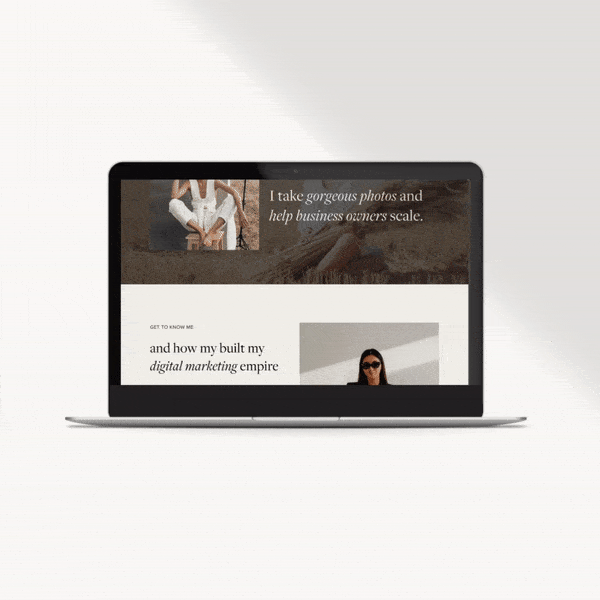How to Add a Favicon or Browser Icon to your Squarespace 7.1 and Squarespace 7.0 Website
If you are looking to update your favicon on your website, we’ll walk you through a quick video. We suggest uploading a 300px square PNG image (with a transparent background).
You will want to go to Settings -> Website -> Favicon.
Here’s an example of a custom browser icon, so you don’t have the standard Squarespace icon!
In this blog post, we’re going to teach you how to add a favicon or browser icon to your Squarespace website.
We hope this tutorial was a helpful one, and if you have any questions, don’t hesitate to reach out to our team here!
Looking to make a strong first impression with your website?
Our Squarespace website templates may be the right fit for you! Our DIY option allows you to play and plug your content and get you launched pronto!