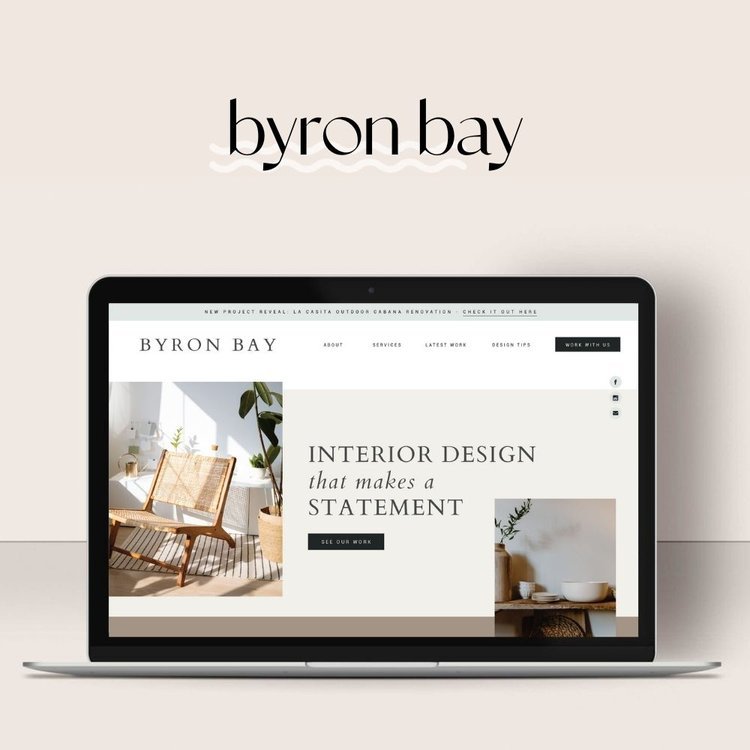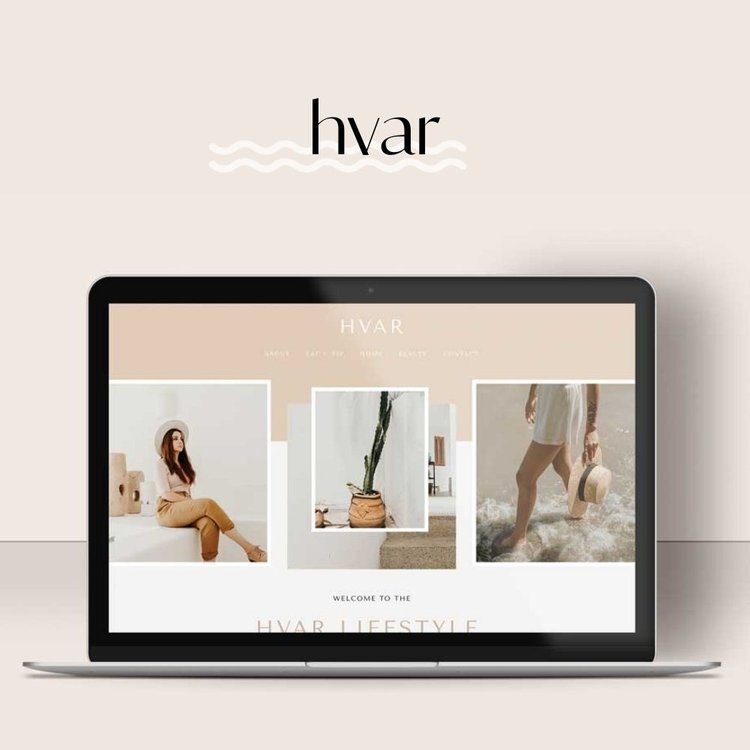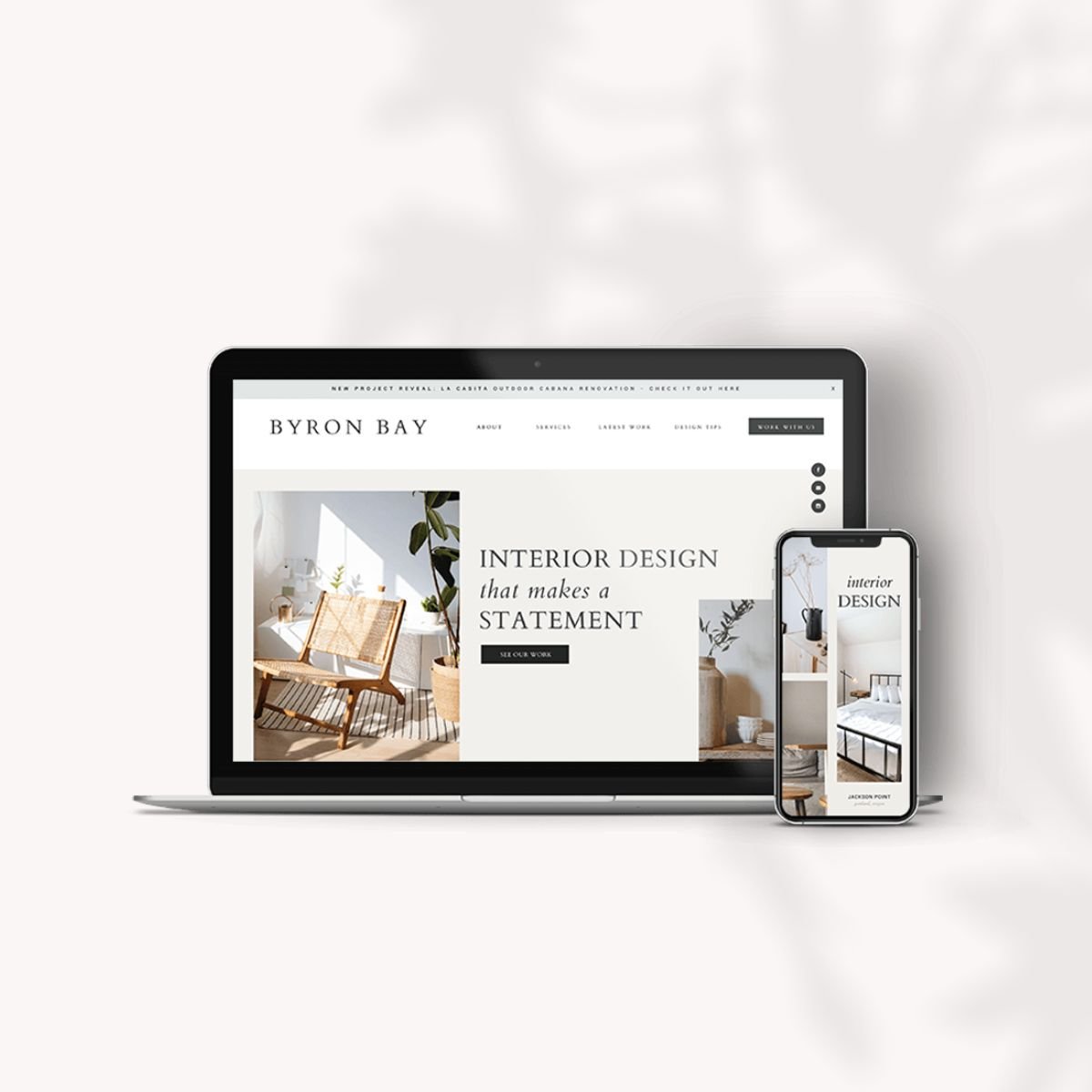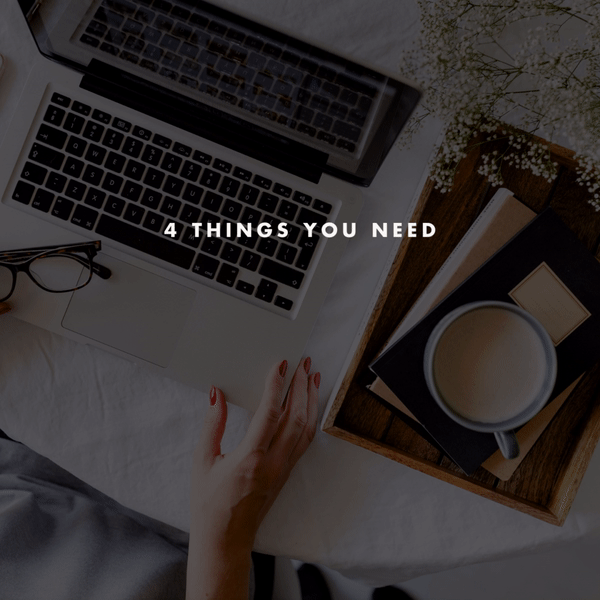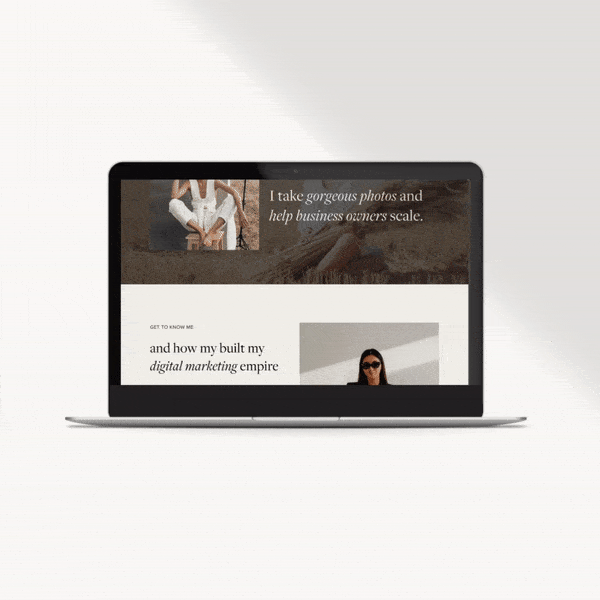How to Add an Animated GIF to your Website to Give It That Extra WOW Factor
We are big fans of any type of movement on a website, in fact, it’s what most visitors eyes gravitate towards when visiting a website and can really help give your website that extra WOW factor! 😍
In this blog post below, we’ll walk you through how to easily create your own Animated GIF Image, exactly like this one below so you can re-create this with ease to really elevate your own website!
Let’s show you how!
In the video provided below, we’ll walk you through the following steps in detail:
Find 3-4 images that all have the same sort of style. We love images that are generally the same, however slightly different! What this could look like, as an example, would be 3 images from the same photoshoot with a slightly different pose for each!
Next, crop out these images, all with same size dimensions in either Canva or Photoshop. We’ve used CANVA in our video below. You’ll want to ensure the images are sized exactly the same for the GIF to work.
Next, jump to www.ezgif.com to create your GIF! You can decide on your delay time (aka. speed of the GIF) and you’ll want to select “Don’t stack frames” as well to create your GIF.
Once you are happy with the GIF, save it out, and it’s ready to be uploaded to your website!
Explore our Squarespace 7.1 Templates:
Ready to launch your website ASAP?
Our Squarespace website templates are the right fit for you! Our DIY option allows you plug-in your content and get you launched pronto!