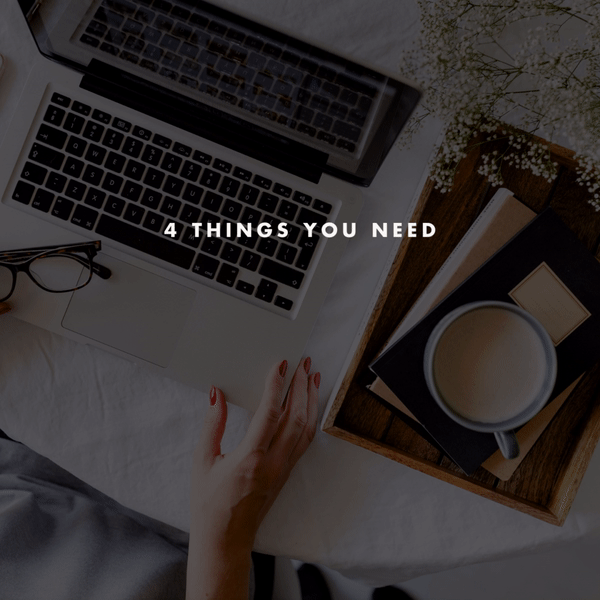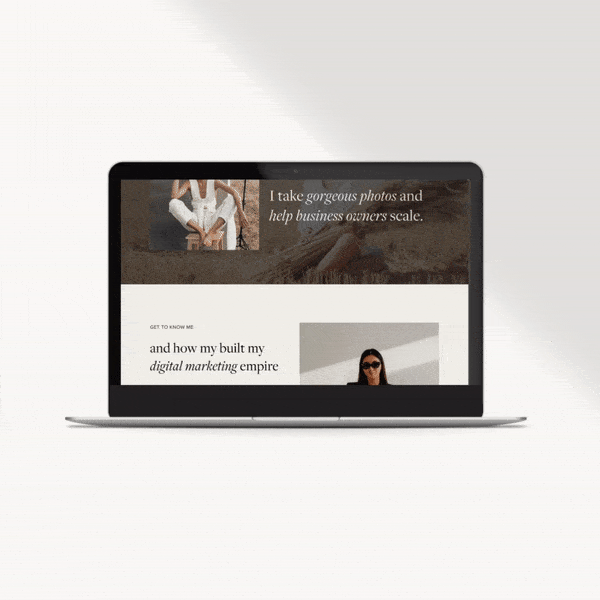Typography Tips and Our Favourite Font Pairings for Squarespace and Canva
Over here at The Coast Kit, we live and breathe typography, and we love how platforms such as Squarespace and Canva have made it easily accessible to find and implement GOOD typography. (We’ve come along way from only seeing Times New Roman and Helvetica everywhere!).
Simply put, typography is the design of fonts and letterforms, and you can imagine it is a crucial part of any design.
While choosing fonts can seem overwhelming, you want to make sure you decide on fonts that are clear, legible, and visually appealing. The fonts you choose for your brand and website also play a big role in not only keeping everything consistent, but your overall vibe. (Just imagine a logo in COMIC SANS and you know what we mean!).
Here’s a few pro tips to make choosing fonts a breeze, as well as our favourite fonts that are available in both Squarespace and Canva (win/win, because you know we love consistency!)
For a few of our more recent favourite fonts for our Squarespace Websites.
less is more.
With so many options to choose from, you may feel the need to add a-whole-bunch of fonts, but we’d recommend sticking with a header font, a paragraph font, and *maybe* an accent font if it works (like a script font that’s used minimally!). With that, you likely want your fonts to look quite different from each other, choosing three different “serif” fonts doesn’t offer that much variety and won’t look intentional.
PRO TIP: You may have an additional font for your logo (and that is totally fine), but you’ll want to consider that in choosing your complimentary fonts (or heck, maybe your heading or accent font will be the same). If you’re looking at installing your own custom fonts, we have a helpful blog post here.
sans vs. serif
Most fonts fall under these two categories, and an easy way to tell the two apart is a “serif” is referring to the decorative ends found on letters, while “sans” refers to not having them! It’s helpful to know the difference between the two, as both have different “vibes” so you’ll want to make sure you’re choosing fonts that match your brand.
PRO TIP: As mentioned earlier, we recommend choosing a header and paragraph font, and we find choosing a SANS font for one option and a SERIF font for the other really helps distinguish them and create a bit of variety in your design!
stylizing
Both Squarespace and Canva make it extremely easy to stylize your font choices, and we are talking way more than just making them bold and italic (even though those are helpful).
We love adding in a bit of letter spacing (it adds a bit more space in between letters) and line height (space between each line) to create a bit of breathing room, making it easier to read!
PRO TIP: For your fonts it is helpful to find options that have a lot of font weights (referring to light to regular to bold in thickness) as this allows you to spice up the text a little bit more, all while keeping the same font!
our favourite font pairings
As we use Squarespace and Canva interchangeably, we wanted to showcase our favourite eight font pairings that are available on both platforms. With both a header and paragraph option, these fonts follow a few of our pro tips as well (easy to read, variety of sans/serif) all while lookin’ good too!
Looking to make a strong first impression with your website?
Our Squarespace website templates may be the right fit for you! Our DIY option allows you to play and plug your content and get you launched pronto!