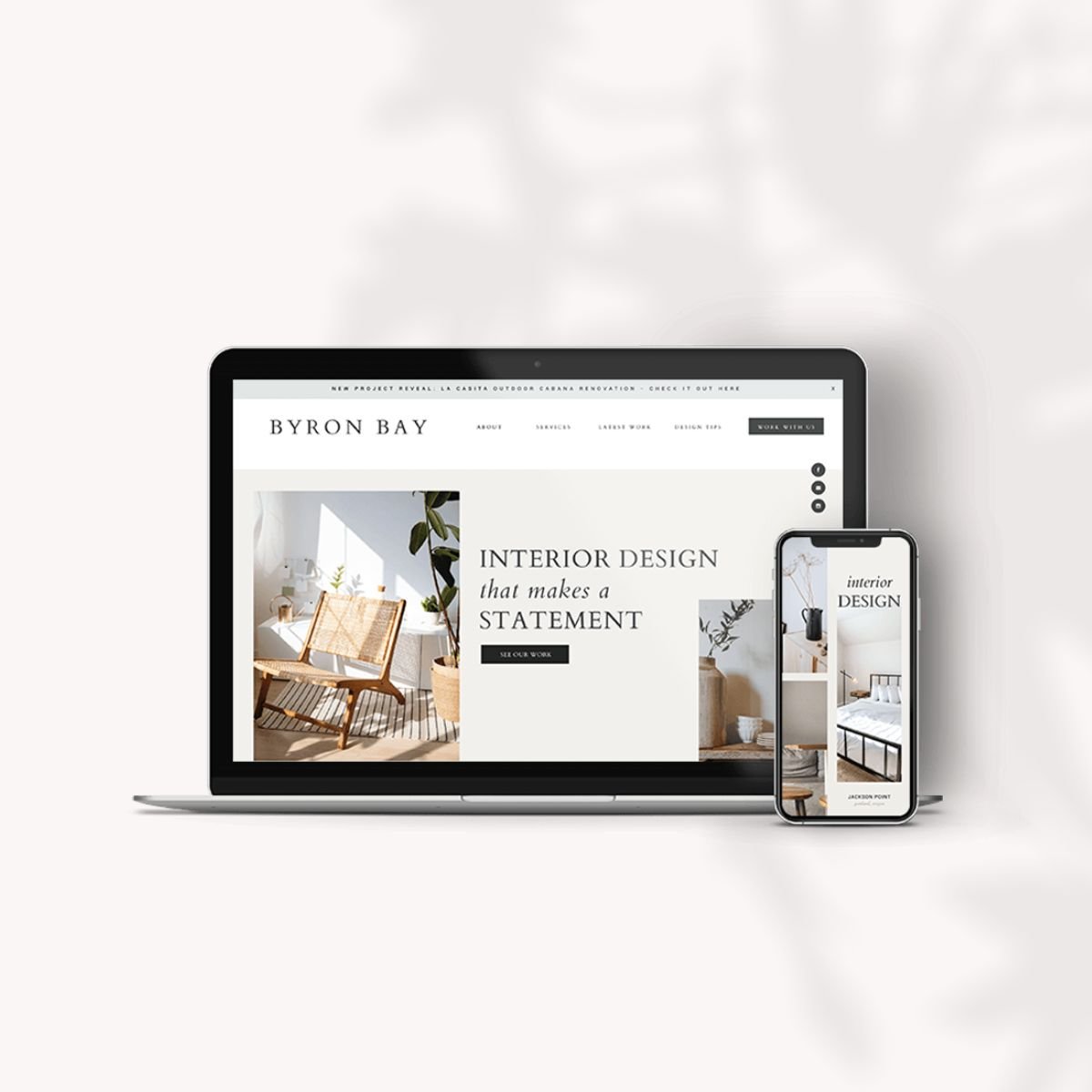Creating a unique "Link In Bio" page on your Squarespace Website
Alongside many Instagram terms, from “hashtags” to “highlights”, you’ve likely seen “link in bio” or “link in profile” show up a few times.
We think it’s an amazing tool to set up, especially if you are wanting to direct your existing (or potential) clients to a certain page, blog post, or service.
There are many easy to use alternatives to set this up, but with Squarespace being such a great platform, it just makes sense to keep everything in the same place. You can easily add as many CTA’s (call to actions) as you like, have a blog grid set up that automatically updates with your most recent posts (win), and, the best part… your clients are already ON your website (win/win!).
With a few helpful tips, you can really utilize your LINK IN BIO page to set your clients up from the beginning. It’s a great solution if your profile doesn’t have the “swipe up” option (not available until 10K followers unfort) and your profile’s URL will *have* your website in it, rather than a random url (and that easily helps with SEO).
And our favourite part? It will be ON BRAND (which we’re big fans of) as your website’s styling and logo will be showcased on this page as well and Squarespace does a great job of making sure it will look great on mobile (as you can imagine, that’s pretty important!).
let’s get started
In your Squarespace website, you’ll simply want to add a new page with the BLANK layout option (likely in your NOT LINKED section so it doesn’t show up in your navigation). We’ll want to decide on a name and permalink (that will be your link in bio url). We suggest /insta, /links, or /link-in-bio to keep it relevant.
You may want to hop into the SEO tab of that page and check “hide this page from search engine results”. You likely want this page to simply be found through your social media profiles only!
PRO TIP: Keep in mind you are designing for mobile, so there will likely be a lot of white space. You can always toggle to your mobile mode in the top toggle (top middle for 7.0, top right for 7.1)
organization
From there, you’ll simply add in content blocks and it’s important to decide exactly what you want this page to say and where you want to direct your users. For us, we wanted to bring some visuals in, with a photo of our team (oh hey, it’s us!) and a little blurb about who we are and what we do. Simple and sweet (and a few helpful *key*words) is key!
Next, we added in a few CTA’s using the button block. Essentially, we wanted to showcase a few of our services (in order of importance for what we’re more well known for) and a CONTACT button is very helpful so your users have easy access to reach out to you!
Lastly, as we love creating new content with our blog, we added in a summary grid to showcase our two latest posts. The great thing about this is it will automatically update when we publish a new post, so not only do we not need to update our “link in bio” url, we don’t need to update this page either (and we love efficiency over here!).
However, a PRO of having the “link in bio” page accessibly though our Squarespace website, if we ever need to make a quick update to one of our buttons, or add a new one, it’s fairly easy!
PRO TIP: You will still want to keep this page relatively clean and simple, so it’s best to add only the necessary content. Think of this as your little space on the internet and it’s your elevator pitch!
analytics
Squarespace has a pretty decent analytic set up (if you know what you’re looking for) and we love scoping out our engagement. Under Analytics -> Popular Content, you can see how many views each page is getting, so you’ll be able to access that information specifically for this new page. You can always update your timeframe as well in the top left, and it’s really neat to see what viewers were directed from Instagram to your website.
last steps
Don’t forget to give your new “link in bio” page a test on your phone, and once you’re happy with it, make sure to update your BIO and lead your clients in the right direction!
Looking to make a strong first impression with your website?
Our Squarespace website templates may be the right fit for you! Our DIY option allows you to play and plug your content and get you launched pronto!